After seeing how many people at the Google Blogger Help Group are as 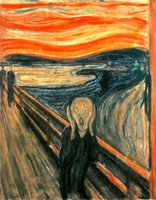 silly as I was and manage to delete their blogs by mistake, and after making a way-too-long comment on Blogger for Dummies, a highly recommended place to get your blogging ABC, I decided to copy and paste the said comment I made, so as to make a post out of it and have it handy as a reference instead of going on and on and on at the Blogger Help Group about this matter.
silly as I was and manage to delete their blogs by mistake, and after making a way-too-long comment on Blogger for Dummies, a highly recommended place to get your blogging ABC, I decided to copy and paste the said comment I made, so as to make a post out of it and have it handy as a reference instead of going on and on and on at the Blogger Help Group about this matter.
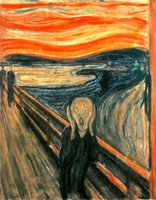 silly as I was and manage to delete their blogs by mistake, and after making a way-too-long comment on Blogger for Dummies, a highly recommended place to get your blogging ABC, I decided to copy and paste the said comment I made, so as to make a post out of it and have it handy as a reference instead of going on and on and on at the Blogger Help Group about this matter.
silly as I was and manage to delete their blogs by mistake, and after making a way-too-long comment on Blogger for Dummies, a highly recommended place to get your blogging ABC, I decided to copy and paste the said comment I made, so as to make a post out of it and have it handy as a reference instead of going on and on and on at the Blogger Help Group about this matter.The big news is this: Blogger CAN RESCUE your deleted blog.
It happened to me in February, while playing around with my Spanish*, much more active, blog Ok, ok, it's me!. As I was trying out a specially complicated hack I decided I'd open a new temporary blog to ruin completely, and not use the one I already have for template experiments... but when I had to copy part of my good blog and opened a new window to have both templates available at the same time, I should have felt that ominous feeling... which didn't come until the second after clicking the "erase" button. As my finger was on the down movement a pray the mouse would get stuck came instantly, when I saw the name on the bar...
At the time of deleting I had 455 posts -a tad too many for the cache rescue, which is what I frantically did while waiting for reply from Blogger. So I would like to encourge people to try this -although getting a grip of caches in the meanwhile is also reassuring:
OH NO! I DELETED MY BLOG!
- Immediately, OPEN A NEW BLOG -under your same username- WITH THE SAME URL (the name you should see on the bar) of the deleted blog. This is VERY important, so that no-one can claim that URL on purpose or unknowing your problem. You can paste there your template, that should be saved as Peter explains every time you change it, and the cache versions of the latest posts, at least, and -in my case I did this- an explanatory post so that readers know why the archives etc are gone.
- Before all the cache recovering and pasting, SEND AN E-MAIL TO BLOGGER SUPPORT explaining what has happened. You shall get an automatic reply within a day or two, but don't let that put you off: Blogger seems to have a centralized staff for the whole worldwide community, so they get rid of silly questions like that. REPLY TO THE AUTOMATIC E-MAIL YOU RECEIVED and state clearly what happened, that you erased your blog by mistake.
- Now you can go through caches, cry and tear your hair out or write 10,000 times 'I shall not click on a button without reading it' while you wait for the next, personal, email you shall get from Blogger. A staff member shall contact you and ask a couple of questions but IT DOES TAKE A WEEK OR TWO -In my case, about two weeks. Once in touch with a Real Person, though, I got my whole blog back again, comments and all, and a warning that the new version i had done meanwhile to keep my URL would be replaced when I republished. So,
- Make the temporary blog a new one, if you have been posting actively in the mean time, by modifying its URL before republishing. This way, you shall have your old blog, a new temp one to copy&paste posts from and a lesson learnt -one hopes!
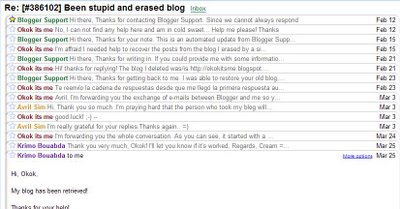
Exchange of e-mails between Blogger Support and me -It finally happened!
* See Spanish version of this post here.




23 comments:
Hey thanks for the comment! and for replying to the help group post!
Good to know. Thanks for the info.
Any time ;-)
Thank you for the helpful tips.
Nope, haven't deleted any of my blogs by mistake lately, but good to know. ;)
Thank you for visiting and commenting on my blog Blogger for Dummies. Looking forward to your visits again. Just to let you know Blogger for Dummies may not be updated but all new posts for the time being will go to Blogger Tips and Tricks while I ponder what to do. This is because of trademark issues.
BTW glad to see you have learned your lesson and backing up your blog and template.
Have also linked both your blogs here -they were on my Spanish blog, the one I update daily ;-)
Haven't been around due to my new job, shall get down to normal life soon I hope1
I just deleted my blog and am having a major freak out. What do you mean by opening a new page with the same URL? I'm lost.
On your dashbord, create a new blog with the same URL -that is, in my case http://aureamartin.blogspot.com
This is to prevent someone else from grabbing your URL (or Internet Address, so as to speak) while you are waiting to get a reply from Blogger.
Also use the same name, though there is no problem in having a name someone else has taken.
Then, follow the steps of contacting Blogger nad replying to the automated e-mails. The blog I rescued is my Spanish blog, http://okokitsme.blogspot.com, and as you can see it had 445 posts by then and regular readers...
Nice job. Link added.
Warning: DO NOT Delete Your Blog
Thanks for sharing this!
can you put me in tough with the person who you corresponded with? i deleted my blog, but it didn't delete all of it, just back to the point when i switched in to google beta. i urgently need to either delete the whole thing, or delete some particular posts. this is an emergency, please help.
ericka.dot.stephens@gmail.dot.com (remove dots)
support[at]blogger[dot]com is where you should e-mail a first message, explaining what has happened and with a clear, self-explanatory subject line.
You shall get a robot reply, and if the tips they give you there are no good, reply to that message, asking for further help. You shall get into a waiting list, I suppose, and contacted by human technical support, but through the same e-mail address.
You can see in the screen capture above how I did get a few e-mails back and forth.
Good luck!
Hi. I did it my self. I have opened a new blog, however I can't understand how to find the cached posts. Can you please, please, please help?
Hi! I have the same problem. I think i accidentally deleted my blog when i switched to Google account. I tried creating a new blog with the same URL but it's not working (it says, the address is not available. I tried contacting Blogger Support but got no response. What else should i do? would appreciate any help.
Hello kewl_jive,
I also accidentally deleted my blog when I deleted Google account. Here is the reply from Blogger Team –
“Thanks for writing in. We checked our records and it appears you've deleted the Google Account which contained your blog after migrating to Blogger in beta. Once you delete your Google Account there is no way to recover it. This unfortunately means that your Blogger account is no longer available either.
If you are able to locate cached copies of your posts on Google or another search engine, please feel free to create another blog with that content. Also, if your old URL is available, feel free to reuse that as well.”
Hello O.K.,O.K.,
As my case, I do find the cached copy of my posts on Google. Would you please tell me how to use it to create another blog? And as I tried creating a new blog with the same URL, it said "the address is not available". Would you help me? Thank you.
Jaeling
I've just deleted my blog by accident... DOHH!!! What is the e-mail for blogger support?
this is a nightmare! i just deleted mine. and i had nearly 600 posts.
oh -- the agony.
i can't find a single post in the cache....
i hope and pray they (blogger) work a miracle for me like they did for you.
i emailed blogger at the email you provided and they no longer receive emails at that address. do you have another address or idea of where I could turn? hephzibah62 at yahoo dot com
Where did you send the mail to? I used the contact form you shall find here and then exchanged e-mails with support@blogger.com and, as I said, it took a few days to get the first reply.
If this is the one you used, wait a few days. Otherwise, give it a try with this address, and let me know if it has changed so i can try and find out the new procedure.
Good luck!
thanks for the info. it is refreshing to talk to someone. :)
this happaned 3 days ago for me. i tried sending a email to the support at blogger email. the first time -- it was returned to me. so, i tried again. this time it has not come back.
I have also left messages at the link you provided. so, i guess i have done my part and now i must wait and see.
did you usually send them an reminder email a couple times a week?
thanks for your time.
just so you are aware. i tried emailing the blogger at support email address. I received this in response to my email:
This is an automatically generated Delivery Status Notification
Delivery to the following recipient failed permanently:
Blogger@support.com
Technical details of permanent failure:
PERM_FAILURE: SMTP Error (state 13): 550 No such user - psmtp
(I did send a couple emails and did not get this reply but today when I tried this is the response that I got.) :(
my blog was deleted, but because i deleted a gmail account that was unknowingly tied to my blogs. is there still hope for me?
Post a Comment