After seeing how many people at the Google Blogger Help Group are as 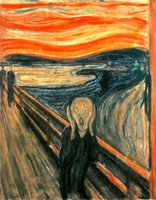 silly as I was and manage to delete their blogs by mistake, and after making a way-too-long comment on Blogger for Dummies, a highly recommended place to get your blogging ABC, I decided to copy and paste the said comment I made, so as to make a post out of it and have it handy as a reference instead of going on and on and on at the Blogger Help Group about this matter.
silly as I was and manage to delete their blogs by mistake, and after making a way-too-long comment on Blogger for Dummies, a highly recommended place to get your blogging ABC, I decided to copy and paste the said comment I made, so as to make a post out of it and have it handy as a reference instead of going on and on and on at the Blogger Help Group about this matter.
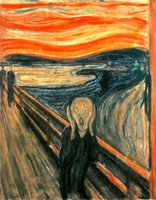 silly as I was and manage to delete their blogs by mistake, and after making a way-too-long comment on Blogger for Dummies, a highly recommended place to get your blogging ABC, I decided to copy and paste the said comment I made, so as to make a post out of it and have it handy as a reference instead of going on and on and on at the Blogger Help Group about this matter.
silly as I was and manage to delete their blogs by mistake, and after making a way-too-long comment on Blogger for Dummies, a highly recommended place to get your blogging ABC, I decided to copy and paste the said comment I made, so as to make a post out of it and have it handy as a reference instead of going on and on and on at the Blogger Help Group about this matter.The big news is this: Blogger CAN RESCUE your deleted blog.
It happened to me in February, while playing around with my Spanish*, much more active, blog Ok, ok, it's me!. As I was trying out a specially complicated hack I decided I'd open a new temporary blog to ruin completely, and not use the one I already have for template experiments... but when I had to copy part of my good blog and opened a new window to have both templates available at the same time, I should have felt that ominous feeling... which didn't come until the second after clicking the "erase" button. As my finger was on the down movement a pray the mouse would get stuck came instantly, when I saw the name on the bar...
At the time of deleting I had 455 posts -a tad too many for the cache rescue, which is what I frantically did while waiting for reply from Blogger. So I would like to encourge people to try this -although getting a grip of caches in the meanwhile is also reassuring:
OH NO! I DELETED MY BLOG!
- Immediately, OPEN A NEW BLOG -under your same username- WITH THE SAME URL (the name you should see on the bar) of the deleted blog. This is VERY important, so that no-one can claim that URL on purpose or unknowing your problem. You can paste there your template, that should be saved as Peter explains every time you change it, and the cache versions of the latest posts, at least, and -in my case I did this- an explanatory post so that readers know why the archives etc are gone.
- Before all the cache recovering and pasting, SEND AN E-MAIL TO BLOGGER SUPPORT explaining what has happened. You shall get an automatic reply within a day or two, but don't let that put you off: Blogger seems to have a centralized staff for the whole worldwide community, so they get rid of silly questions like that. REPLY TO THE AUTOMATIC E-MAIL YOU RECEIVED and state clearly what happened, that you erased your blog by mistake.
- Now you can go through caches, cry and tear your hair out or write 10,000 times 'I shall not click on a button without reading it' while you wait for the next, personal, email you shall get from Blogger. A staff member shall contact you and ask a couple of questions but IT DOES TAKE A WEEK OR TWO -In my case, about two weeks. Once in touch with a Real Person, though, I got my whole blog back again, comments and all, and a warning that the new version i had done meanwhile to keep my URL would be replaced when I republished. So,
- Make the temporary blog a new one, if you have been posting actively in the mean time, by modifying its URL before republishing. This way, you shall have your old blog, a new temp one to copy&paste posts from and a lesson learnt -one hopes!
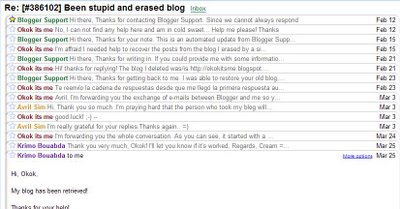
Exchange of e-mails between Blogger Support and me -It finally happened!
* See Spanish version of this post here.



